Get in touch
404-644-1864
info@crowdlouder.com
Comparing Ad Clicks to Web Analytics?
Your website analytics platform will attempt to attribute your incoming traffic to channels such as “Paid Media,” “Organic Search, etc.” If it can’t attribute the traffic, it may be incorrectly labelled as “Direct.”

By John Davis
Friday,February 14, 2025 at 4.11 p.m.
Most of us want 100% of ad engagements to translate into a high-engagement with customers and prospects.
But regardless of the format or platform you advertise with (or the web analytics solution you choose), there will always be a percentage of drop off when you compare clicks from your ad campaign to website visits recorded within your web analytics. For example, if Google Analytics receives no signals on the source of traffic, it may attribute the source as “Direct.”
Most differences in these comparisons arise from the fact that ad servers and web analytics platforms track metrics differently. An ad click is recorded when a user clicks on an ad, while a website session in your analytics platform typically starts when a user interacts with the site. If a user clicks an ad but leaves your website before the landing page loads your web analytics coding, the analytics platform can’t record a session.
Below is a run-down of the top reasons you might see differences in ad clicks and web traffic.
| Cause of Trouble | DSP or Media Buying Platforms, i.e., Google Ads, Facebook, Basis DSP | Web Analytics Solutions, i.e.. Google Analytics, StatCounter |
|---|---|---|
| Missing UTM Codes | If your ad directs users to a redirected URL or link-shortening service before reaching the final landing page, the UTM codes may not be passed to your website. | Google Analytics (aka GA4) looks for UTM codes on the URLs passed when the user clicks to attribute the traffic to paid media, organic search, direct, etc. Visits lacking UTM codes may be labeled "Direct" in GA4. |
| Technology Unsupported by the Customer’s Device | You can adjust campaign targeting to avoid in-app ads or certain browsers or apps if you know the analytics platform has trouble with them. | Some analytics platforms may rely on cookies, javascript, or other technologies blocked on the customer’s device. |
| Website Tagging | Mitigate trouble by sending traffic to URLs where web analytics are working. | The coding to support your analytics solution must be present on every web page you want to track. If the tag appears twice on a page or is missing, you may have problems. |
PRO TIP: It’s easy to forget that advertising works without clicks. Just ask billboard and radio advertisers. While optimizing your digital campaign to measure as much as possible, make sure you look at the forest and not just the trees or blades of grass. How are revenues, sales volume, store visits, phone calls, and website engagement trending?
Below are perspectives on the ad clicks vs web analytics from some expert sources:
“In reality, the definition of direct traffic should be, “I don’t actually know where this traffic came from *shrug*.” .… That said, labeling this traffic as “unknown” would make more sense, but that’s a discussion for another day.”
Source: Julius Fedorovicius, Analytics Mania. June 19, 2024
“Direct traffic in Google Analytics 4 refers to website visits where the traffic source is unknown or the referral source is not properly tracked.”
Source: Katie Rigby, Ruler Analytics. September 30, 2024
“Direct traffic in GA4 is recorded because of loss or lack of referrer data. Loss of referrer data happens due to technical issues or website configurations that prevent referrer information from being passed to GA4.”
Source:
Himanshu Sharma, Optimize Smart. January 25, 2025
Glossary
- Ad Server: Often embedded within DSPs, these servers publish an advertiser’s creative on the page where it is shown and wraps a click-through URL around it.
- Click-Through URL: This is input within the DSP or ad server so that clickers are directed to the right place and traffic is measured.
- Cookies: These are the tiny files that web browsers add to the user’s device to help manage the advertising experience. If the web browser or in-app browser rejects cookies, your analytics solutions won’t track the session, but the ad server will still count the click.
- DSP: The Demand Side Platform is a media buying technology used by advertisers and agencies to target and buy advertising programmatically.
- Google Analytics: This is a free platform that is closely integrated with Google’s advertising services. The latest version is GA4.
- Landing Page: This is the page on your website where you want customers or prospects to visit as a results of seeing or clicking on your advertising.
- LInk-Shortening Service: Services like bitly.com allow you to generate a special short URL that redirects to your landing page. This function typically passes along its own UTM codes rather than the ones passed by the Ad Server.
- UTM Codes: These are added to the end of your click-through URL to pass information to your web analytics platform. Typically, the campaign, source, and medium values are used. Unfortunately, UTM stands for Urchin Tracking Module, which does not really help us understand much more about web analytics..
- Web Browser: Privacy features like Apple Safari’s Intelligent Tracking Prevention (ITP) limit session tracking.
DOWNLOADABLE GUIDE
Make AI, Curation, and SPO Work for You
Get up to speed on how organizations are adapting to AI, Curation, and other developments in programmatic advertising.
Leverage Programmatic in 2025
Thank you for your interest. You can access the presentation here.
Please let us know if we should be working together.
Oops, there was an error sending your message. Please contact info@CrowdLouder.com.
Activate Your Audience
We will get back to you as soon as possible.
Please try again later.
Receive E-mail Updates
Thanks for joining our crowd. We'll stay in touch by e-mail.
Oops, there was an error sending your message. Please contact info@CrowdLouder.com
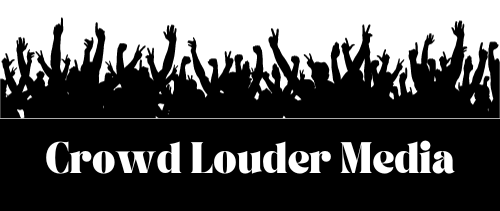
Let's Amplify Your Audience
We're now seeking agency partners in Atlanta; Athens, GA; Birmingham, AL; Columbia, SC; and Charlotte,NC. Contact us.




